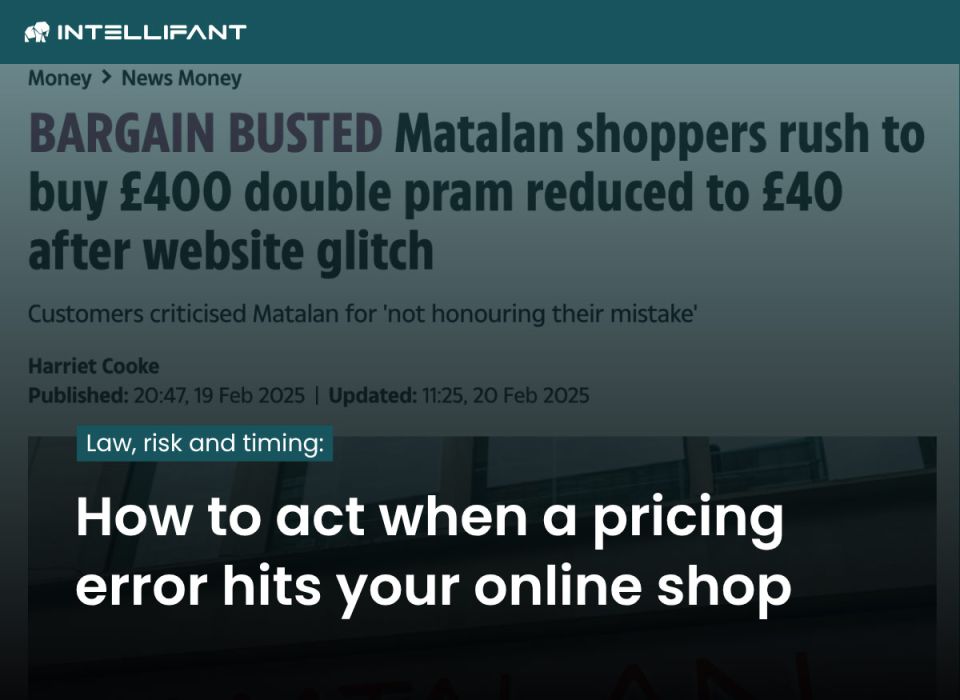Greater security in e-commerce: Protect Shopware 6 from risks posed by updates
If e-commerce retailers were to make a horror film, it would probably have this short title: Plugin Update!
Sounds too dramatic? This example shows how far-reaching faulty updates can be: a small system adjustment by IT security provider CrowdStrike paralysed millions of Windows systems worldwide in July 2024.
Airports had to postpone flights, banks had to restrict their services, and even hospitals were affected. Around 8.5 million devices crashed – just because a single update went wrong (source: Wired, 2024).
This clearly shows that updates are supposed to provide security and stability.
In e-commerce, too, they can become a risk in the short term – with immediate consequences for sales and customer satisfaction.
Even if a medium-sized e-commerce retailer may not have to cancel flights right away, a new plugin update can also cause errors to accumulate unnoticed in the background – even though the interface looks stable!
The checkout process breaks down, certain payment methods are no longer available, or shopping baskets cannot be completed. What is actually supposed to provide more security thus becomes a risk in the short term.
Typical causes of failures in Shopware 6 after updates
Updates are also essential in Shopware 6 – they close security gaps, bring new features and keep systems performing well. But they also harbour risks:
- Payment errors: After a plugin update, PayPal or Klarna no longer works correctly.
- Plugin bugs: Extensions block shopping basket or checkout processes.
- Conversion slumps: Small front-end changes lead to abandoned purchases without being immediately noticeable.
The problem: Such errors often occur silently – and are only noticed when conversion rates plummet or customers report complaints.
Errors after updates in Shopware 6: Why manual monitoring is not enough
Many shops rely on standard reports or manual test purchases. But while orders change every second in everyday life, reports often only come at the end of the day.
This means that errors that occur after an update run for hours or days – with massive potential for loss.
Early warning systems as a safety net after updates in Shopware 6
An early warning system for Shopware 6 means that operational deviations are detected automatically and in real time.
Here are a few examples:
- After a core update, an interface to PayPal breaks down. Instead of seeing it in the dashboard the next morning, the team receives a warning in real time.
- A new discount rule causes a top seller to suddenly be offered at too low a price. The error is detected before hundreds of orders are processed.
This is the difference between proactive damage prevention and reactive crisis management.
Shopware 6 + INTELLIFANT: Stability despite updates
Shopware 6 provides the technical basis for flexible further development – but updates always pose a risk.
Here, INTELLIFANT supplements the system with an early warning function in order entry:
- Automatic alerts by email as soon as data changes
- Targeted detection of deviations in payment, conversion or inventory
- Faster countermeasures before the damage becomes significant
This creates a safety net that does not slow down retailers, but secures their investment in Shopware 6.
Conclusion: Updates in Shopware 6 – without sleepless nights
Updates are unavoidable – they bring new features, close security gaps and improve performance. But they also harbour risks.
The crucial question is therefore: How do you ensure that your Shopware 6 shop doesn't get out of sync after an update?
The answer: with an early warning system that immediately reports when operational problems arise. Because security in e-commerce doesn't mean preventing errors – it means recognising them before they become costly.
#ecommerce #earlywarning system #shopware6 #security